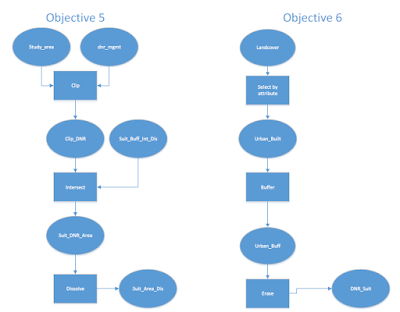Introduction:
The purpose of this lab was to propose my own spatial question, and then utilize the knowledge and skills that I have developed throughout the semester to answer my spatial question. More specifically, using geoprocessing skills (vector). The question that I proposed was, where are the best locations to camp in Minnesota? Attached to this spatial question is a certain set of criteria that I have selected. The criteria is as follows:
·
Must be further
than 25 miles from an interstate.
·
Must be within a
half mile of the Mississippi River.
·
Must be a
recreation area.
·
Must be contained
within a Minnesota State Park.
Following the steps in the geographic inquiry process and utilizing an assortment of geoprocessing tools will allow me to arrive at the best camping locations in the state of Minnesota. Hopefully, my analysis will provide avid campers and nature oriented people with the best camping locations in Minnesota based off my selected criteria, which is listed above.
Data Source:
Based off the parameters of my
question, I did not have to do much searching to find the information that
satisfied my criteria. I was able to access all the necessary feature classes
within the ESRI database, which is a service provided in ArcGIS. More
specifically I had to tap into the database connection, where I used the SQL
server as the database platform. From this point I used the geogsql.uwec.edu as
the instance and used the Esri2013 as the database. After accessing all these
files I was able to go into the Esri2013.DBO.USAData and find a majority the
feature classes that pertained to my spatial question. My main concern with
this data is that every file is from 2013, which means that some of the
information could potentially be two years old. For the case of the state
parks, interstates, and rivers feature class the 2013 data should be sufficient.
However, in terms of the recreation areas feature class this could be outdated.
Within the past two years other recreation areas could have been built, which
would mean that it would not be included in my analysis. Thus, it is important to
address this issue as a potential limitation to my analysis.
To begin my lab I had to gather all
the necessary data that was relevant to answering my spatial question. Most of
my data came from the Esri2013.DBO.USAData, which I mentioned above. The states
and counties feature classes I accessed through the mgisdata folder, then used
the usa folder, and accessed the usdata.gdb to locate the states and counties.
After collecting all my data I created a file geodatabase that would hold all
the data for my analysis. By creating a personal file geodatabase it would
allow me to remain organized and give me easy access to all my created feature
classes.
With all my data being displayed on ArcMap it was time to prep the data and clip certain features to the state of Minnesota. First, I conducted a definition query on the states and counties feature class, in order to display only the counties within Minnesota. After the definition query, I changed the coordinate system to NAD 1983 HARN Stateplane MN_Central_FIPS2202 (Meters). Changing the coordinate system more accurately displays Minnesota and minimizes distortion. From here I began to clip the features classes from the Esri2013.DBO.USAData to the state of Minnesota. This was necessary because the interstates, rivers, recreation areas, and parks feature classes were for the whole United States. Thus, it was pertinent that I clip these feature classes to Minnesota, which was my area of interest. Figure 1 below, which is a display of my workflow, depicts all the clips that I conducted.
After clipping all the USAData to my area of interest, I wanted to select only recreation areas in Minnesota. Under the recreation area feature class it included amusement parks, park attractions, and beaches. I was only concerned about the locations that were titled ‘parks and recreation areas’. In order to disaggregate this information I had to conduct a query, the SQL for this operation was FEATTYPE = 'Park and Recreation Area'. From here I created a new feature class based on this query, I kept the name for this feature class as the default of MN_Rec_Selection. Then I clipped the MN_Rec_Selection to the parks_MN feature class. This step can be seen in Figure 1.
Next I had to focus on the
Rivers_Clip feature class and establish a buffer for the Mississippi River.
Based off my criteria illustrated above, I needed to establish a half mile
buffer on the Mississippi River. After this task I created my new feature class
as Miss_Riv_Buff.
Following
the buffer on the Mississippi River I also had to use the buffer tool on the
MN_Interstates feature class. I created a 25 mile buffer on MN_Interstates.
This buffer would allow me to see which camping locations would need to be
excluded, because remember that one of my criteria elements stipulated that the
camping location needed to be further than 25 miles away from an interstate.
Illustrated in Figure 1 below you can see that my next step was to perform an intersect between the Miss_Riv_Buff and Rec_Parks feature classes. This step resulted in the creation of Rec_Miss_Riv_Int feature class. From here I took that feature class and erased it with the Int_25Buff to arrive at my final answer, which I titled as Ideal_camp. All the steps I mentioned within my methodology can be followed more closely in Figure 1 below.
 |
| Figure 1 - This is my workflow which depicts the steps I took to arrive at the answers to my spatial question. |
Throughout my analysis I was trying
to determine where the best camping locations are in Minnesota that matched my
criteria. Depicted in Model 1 below you can see that my analysis provided me
with two camping locations, Crow Wing State Park and Schoolcraft State Park.
These two state parks in Minnesota are the best camping locations based off my
parameters. Crow Wing State Park and Schoolcraft State Park would provide
campers with the luxury of camping near the Mississippi River and offering
great opportunities for fishing. Additionally, the further than 25 miles buffer
from an interstate allows campers to have a more natural camping experience without
the influence of high amounts of human traffic.
 |
| Model 1 - These maps show the ideal camping locations in the state of Minnesota based off my criteria. |
Evaluation:
Performing this final lab was a great way to display
the knowledge and skills that have learned throughout this course. Furthermore,
this lab exposed me to the geographic inquiry process, where I was able to
develop my own spatial question based off factors that are interesting to me. This
lab was a fun project, but it came with a fair share of challenges. I
originally wanted to do my analysis on crime data connected to commercial burglaries.
I started to develop my question and found data oriented towards commercial burglaries.
However, after struggling I decided to scrap that idea and focus on my interest
in camping. Subsequently, I had difficulty managing my data and coming with the
appropriate tools that would satisfy my criteria. After getting through these
hoops and getting my data flow model (Figure 1) reviewed the rest of the lab
was smooth sailing. If had an opportunity to redo this lab I would go back to
focusing on my original interest in performing an analysis on commercial burglaries.
I would need to develop an easier spatial question and have extra available
time to complete that project to the fullest.